

- #How to use command prompt to find skype password windows 10
- #How to use command prompt to find skype password software
- #How to use command prompt to find skype password password
- #How to use command prompt to find skype password Pc
The Excel password reset tool works with Dell, HP, Sony, Lenovo, ASUS and many brands of computers on Windows 10/8/7/ Vista/XP. Offer the largest amounts of burning bootable CD/DVD and USB flash drive.Ĥ. Unprotect Excel file no matter how complicated the password is.ģ.
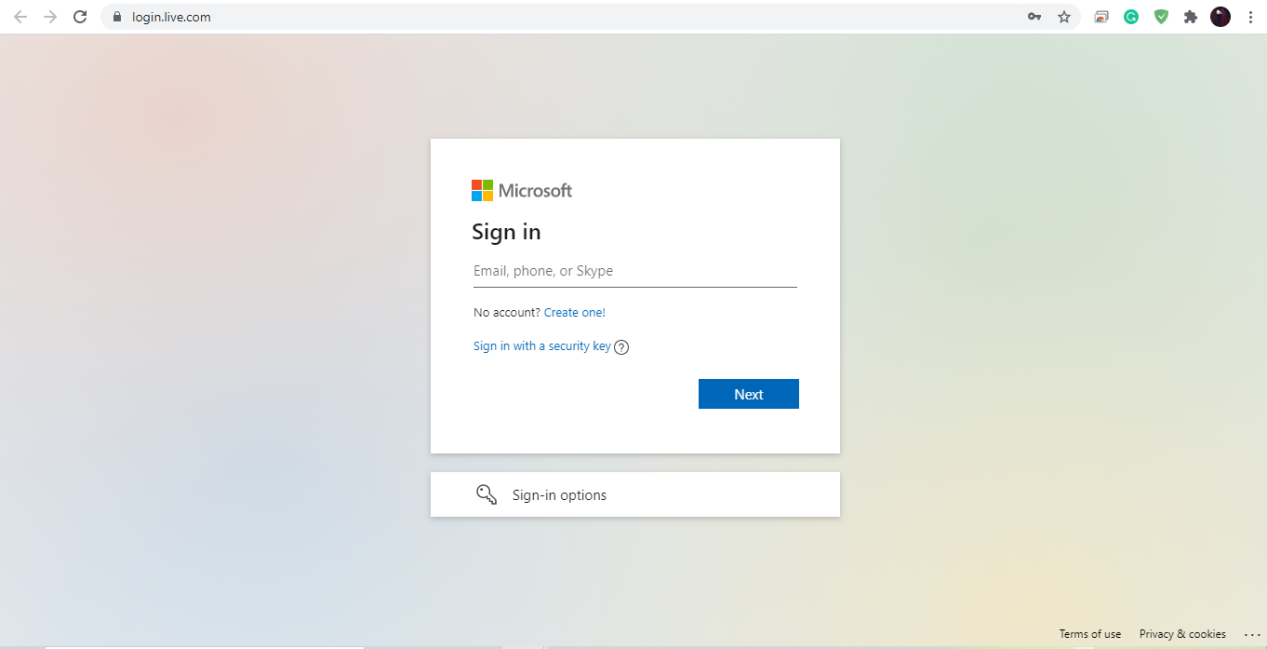
Reset and remove forgotten Microsoft Excel password, as well as Windows administrator and other user passwords.Ģ. Main Features of the Excel Password Removerġ. You can open a password protected Excel file if forgot password effortlessly. There is no need to run any command prompt to reset Microsoft password. Use the elevated command prompt A quick way to reset your local account password is to use an elevated command prompt, although it does require getting your hands a little dirty. You can even recover Windows password with a bootable CD/DVD or USB drive. The Excel password remover works with almost all Microsoft Excel workbooks and spreadsheets. Tipard Windows Password Reset can be your easiest and quickest tool to fix Microsoft Excel password forgotten issues. Part 3: The Most Possible Way to Remove Password from Excel 2019/2016/2013/2010/2007 Once the process ends, you can see a popping-up window saying “One useable password is ******”. When you see the prompt window, click “OK” to confirm and recover password from Excel 2016.
Then use the command below to Backup the Utilman.exe and cmd.exe files.Press “F5” on the keyboard to execute the code. Here next access system 32 folder use command cd system 32. Now to access windows folder use command cd windows. Now we are going to Replace the file utilman.exe with cmd.exe and Before you do this, you should make a copy of utilman.exe and cmd.exe so that you can restore it later. Now use command d: to move to the installed directory. Note Down the Volume Number and drive ltr type exit to leave the disk part. Check which volume has windows installed. To do this type command diskpart and press enter then type list volume and press enter key. Now on command prompt first check On which drive windows installed. Press Shift + F10 key on Keyboard to Open Command Prompt. Now the installation screen is in front of you. When windows start it will ask press any key to boot from DVD press any key to boot from installation media. Now on Bios Setup change the boot order first boot from CD, DVD or USB. Press DEL or F2 key to access the BIOS setup. First, insert the installation DVD or bootable USB Restart the windows. For this, you require only the installation media. #How to use command prompt to find skype password windows 10
This is a method that can reset Windows 10 forgotten password. Recover windows 10 password Using command prompt If you have no reset disk tool, then try the second solution below. This method only works with a local admin account.
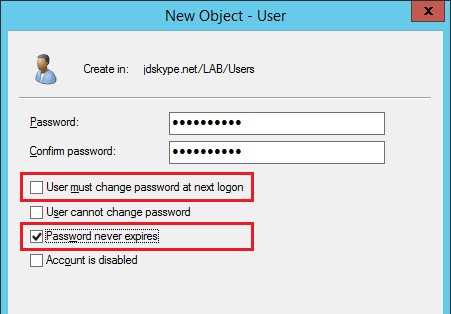
Your password has been changed, now you can use your new password to login to your Windows user account.
Finally, click on the Finish button to close the wizard. Then click on the Next button to continue. #How to use command prompt to find skype password software
Skype is one of the best video calling software that you can use to communicate with clients.
Type in the new password two times and also the password hint. Skype is Microsoft's software for video chatting and voice calling. You may see a warning about incorrect password reset disk if you attach the wrong disk. Select the password reset disk from the list and click Next. #How to use command prompt to find skype password Pc
We assume that we are connected with the WiFi in our Windows 10 PC but we.
The wizard will guide you to reset your password. As we know that there are many WiFi networks in our area like at the bus station, service station, coffee shop, and etc. Then insert your USB flash drive password reset disk to your computer then click the link. Simply type your wrong password after put wrong password 2 or 3 times Reset your password will pop up. Frist access to your Windows 10 login screen. Note: The password reset disk created on one Windows system will not work on another system. Otherwise, jump to next step that shows steps reset windows 10 password command prompt. If you already have created a password reset disk for your PC then follow steps to reset windows 10 password with password reset disk. The only downside of this procedure is that you need to have the password reset disk created beforehand. To open the command prompt in Windows, open the Start menu and search for 'cmd.' Press Enter or click on the result to open a command windowor right-click the option to run it as an. 
Using a password reset disk is one of the easiest methods to reset your forgotten Windows password.



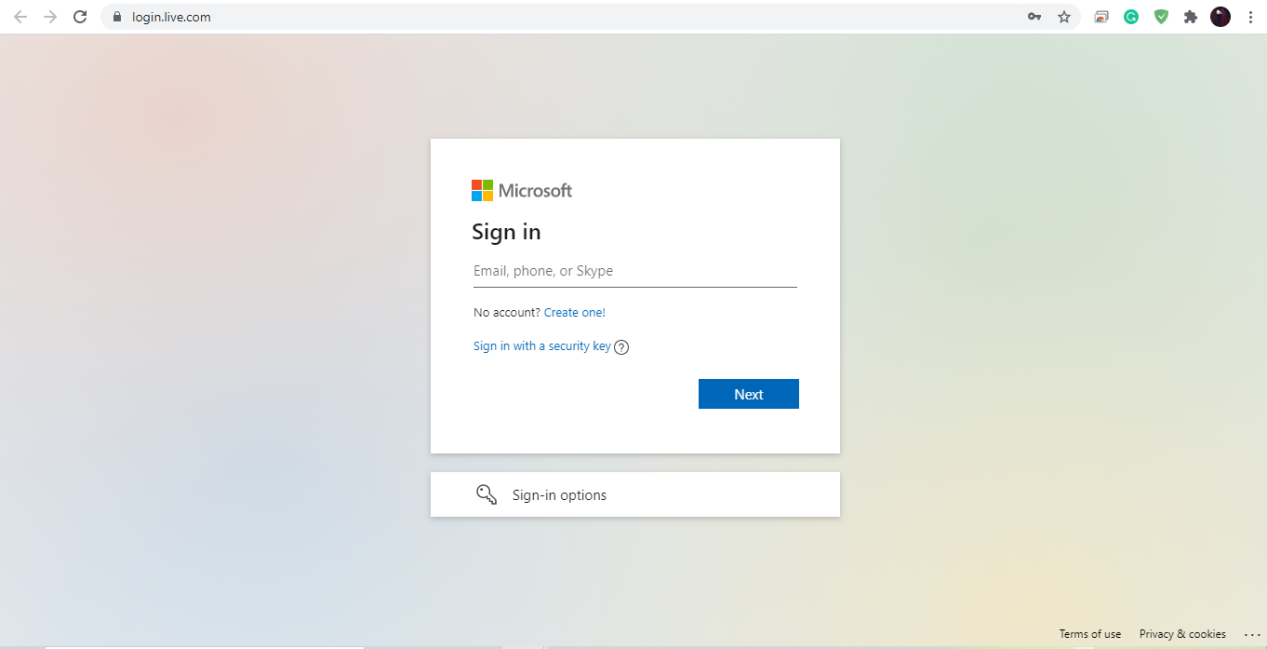
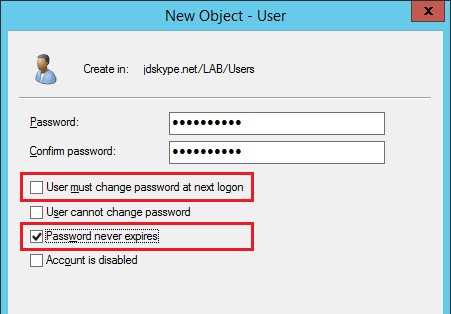



 0 kommentar(er)
0 kommentar(er)
